แอนดี้ไวรัสตัวเเรกของไมรโครซอฟเขาครับ
Whenever all these giant companies comes out with something new, you can find it written all over the Internet. Remember Bing, the new search engine by Microsoft? Well me and many others still think Google search results are way better. Then few days ago I heard about the upcoming free antivirus software called Microsoft Security Essentials created by Microsoft that will provide protection from viruses, spyware, rootkits, and trojans for Windows XP, Windows Vista, and Windows 7. As usual, it was posted everywhere and the first thing that came to my mind was is it necessary to create all that hype?

I personally don’t think that Microsoft Security Essentials will dominate the antivirus market even if it is bundled in future version of Windows. Just like Internet Explorer, it comes in every Windows but my monthly web statistics shows that there are more Firefox users than IE. I am very curious to see how good or bad is the upcoming free antivirus by Microsoft so I left work a little early today (of course with my boss’ approval) to test it out.
A good antivirus must have very good detection of known virus through signature and unknown virus through proactive method. Then it shouldn’t now slow down your computer when it is protecting your computer real-time and also during manual full scan. Scanning time and cleaning of virus should be fast. Finally, when an antivirus has proactive defense, there will surely be false detection but the numbers should be small.
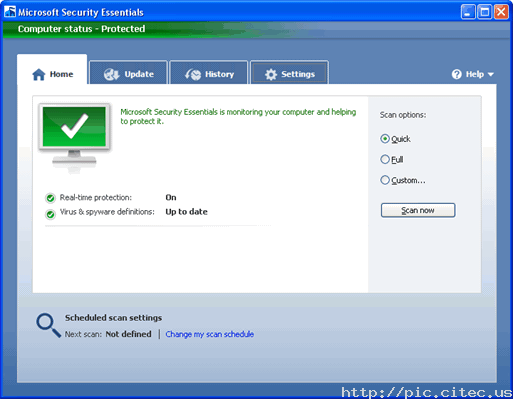
The interface of Microsoft Security Essentials is very easy to use. It doesn’t have too many features to confuse a basic computer user. You have a tab to run a full, quick or custom scan, an update tab to update the virus and spyware definitions, a history tab showing you items detected as potentially harmful and the actions you took on each item and finally the settings tab to configure some options on MSE.
Virus detection (Signature and Proactive)
The virus detection on MSE is very good because it managed to detect all 19 viruses as a potential threat while RISING Antivirus 2009 (sad to say) only detected 75% of it. As for the proactive detection, I am not sure if MSE even has that as I couldn’t find any information about it. I have a private version of trojan which is detected by Kaspersky, Avira and NOD32 but is still undetectable by many other antivirus. MSE wasn’t able to detect the private trojan.
Scanning
A full scan takes 19 minutes to scan 160,000 items. I’d say that MSE has an average scanning speed as I’ve seen other antivirus software that scans at much faster and slower speed than this.
Real-Time protection
I plugged in a USB flash drive that has a malicious autorun.inf file and MSE immediately notify me about the potential threat it found. I also noticed that the real-time protection is a little slow. Meaning when I open a folder that has a virus which is detectable by MSE, it takes quite a long time to tell me that it is a virus. When I got fed up of waiting, I tried running the virus file, MSE blocks the file and prompts for action on the virus.
Action on detected items
Another problem with MSE is the actions such as removing and disinfecting an item is also very slow. This happens when MSE found a potential threat and you click either the Clean computer or Apply actions button.
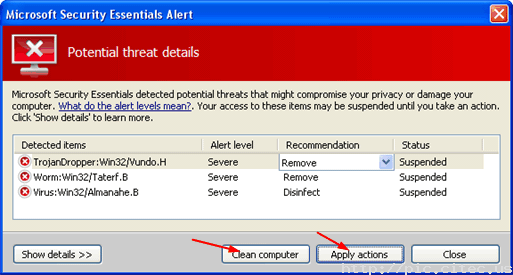
Memory and CPU usage
There are 2 processes by MSE which is MsMpEng.exe and msseces.exe. Both process’ memory usage takes up an average of 60MB during idle and scanning. When running a full scan, the CPU usage goes up to around 40% but never above 50%.
The tests above are done on my desktop computer running a vanilla version of Windows XP Professional SP3 with latest hotfixes. Although the 19 virus that I had is very little to test on but they are real current live virus that are circulating around internet and networks today. As for the private version of trojan, it is also a very popular trojan (I won’t say what is the name) and good antivirus such as Kaspersky or anti-keylogger such as Zemana is able to detect the malicious (injection) activity even though it is not in the virus signature database. Do take note that Microsoft Security Essentials is still in BETA (testing) and if you’d like to try it yourself, you can download from the links below. The installer does a WGA check before allowing you to install.
For Windows XP:
http://rapidshare.com/files/250587302/mssefullinstall-x86fre-en-us-xp.exe.htmlFor Windows Vista and Windows 7 (32-bit):
http://rapidshare.com/files/250588100/mssefullinstall-x86fre-en-us-vista.exe.htmlFor Windows Vista and Windows 7 (64-bit):
http://rapidshare.com/files/250589520/mssefullinstall-amd64fre-en-us-vista.exe.htmlcredit by
http://www.raymond.cc/